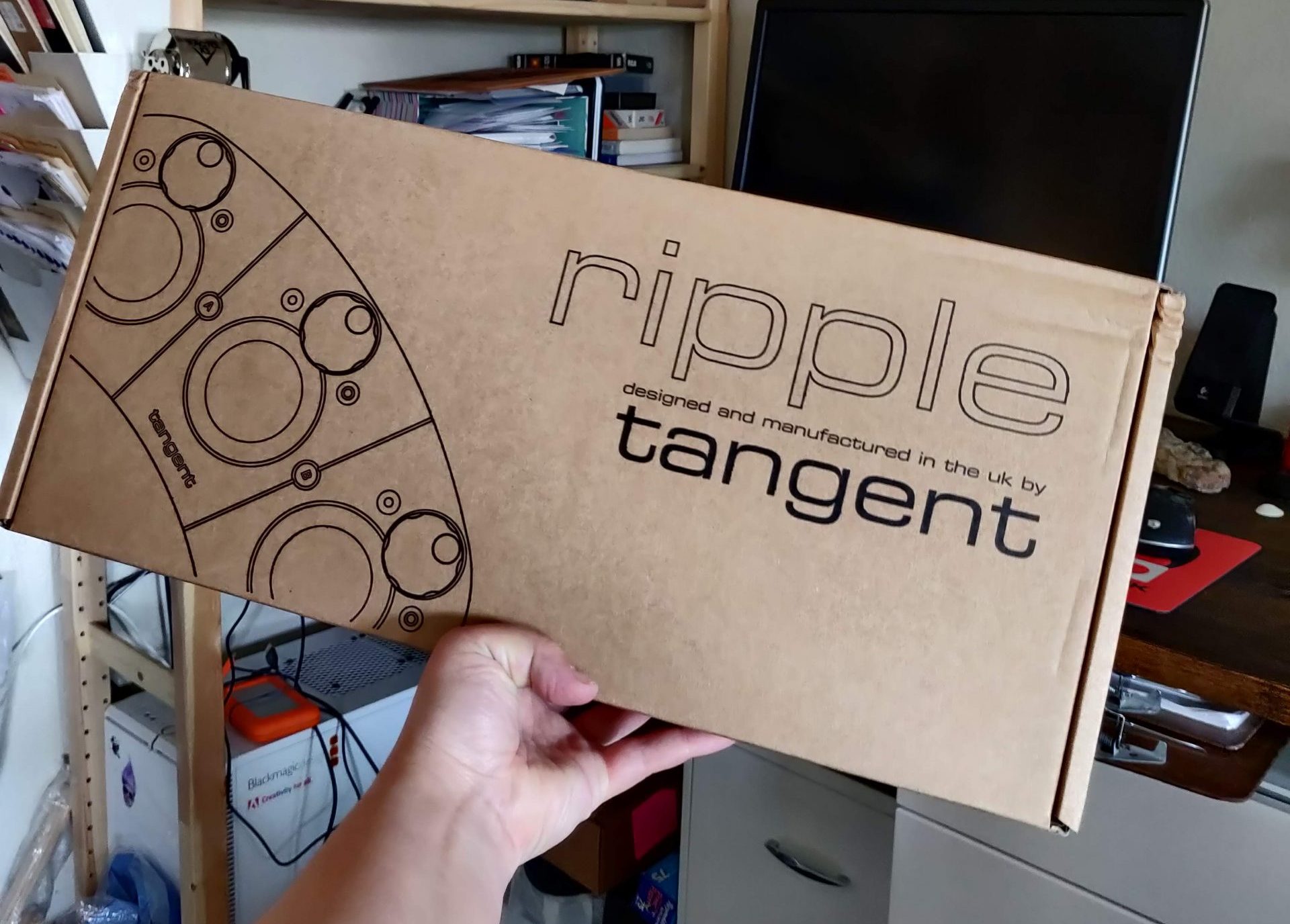Let’s face it. When you’re an editor you like having tools to make good work. And few things are as exciting as new editing tools! I’ve been eyeing the Ripple Tangent for ages and I finally had a good enough excuse to buy it and add to my tool kit.
I showed my editing mentor my new Ripple Tangent and he said, “Oh, you’re gonna be a colorist now?”
No. But I AM asked to do a fair amount of coloring these days. There are two reasons for this, I think:
1). Everybody thinks shooting in LOG is better.
One of these days I’ll write more about why shooting in LOG SUCKS and why as a small producer you should shoot in LOG only in very very specific situations. But for right now, suffice to say that many videographers and producers shoot in LOG thinking it’s the best option. But a LOG, flat image will always need grading and adjusting. A LUT can only do some much. Especially if the LOG footage is combined footage from illustrated in the the following reason:
2). Everybody shoots multiple camera formats for one video project.
I get a lot of projects that are shot on a combination of cameras and smart devices. Each one of them interprets the colorspace slight differently depending on how the camera sensor is made (this is partly why LOG was invented as a format but I digress). Differing colorspaces means that two different camera types shooting in the same environment will have variances in their blacks and whites. Some may be more warm or cold. What one camera sees as white the other might not. As a result, the mixed footage sources LOOK mixed in the final edit. It’s easy to spot which clips came from which camera. Color grading lets me get things matched so that the edit is seamless.
Why The Tangent Ripple?
Color grading in a standard editing program involves using color wheels to control the intensity of tone and hue throughout the highlights, midtones and shadows of color. The adjustments are made on the round, colorful interface. Manipulating that interface with just a mouse pointer is painful. Tedious at best. Frustrating at worst.
Just like editing, color-grading is a skill all by itself. It has it’s own theory and reasons why you might do one thing over another. And just like editors, colorists have specialized tools to enable their work. Many of these systems are all in one color-grading platforms complete with software and interfaces. I’ve played with some of these at NAB Show over the years and they’re pretty cool. And pretty freakin’ expensive.
Unlike those interfaces, the Tangent Ripple is JUST a control device, similar to a mouse. Most editing software supports the Tangent Control Hub, which easily allows the Ripple to manipulate color wheels in any editing platform. This means usability across all of my editing programs including Premiere Pro and FCPX–and the soon to be added Resolve 17.
In addition, it can have multiple options for operation, allowing a user to create different “maps” for the control surfaces. Not gonna lie, I already want to swap out my traditional mouse and start using one of the control balls as my pointer instead. And I plan to figure out how to use that same control ball to scrub through footage in my preview pane. :muscle: emoji